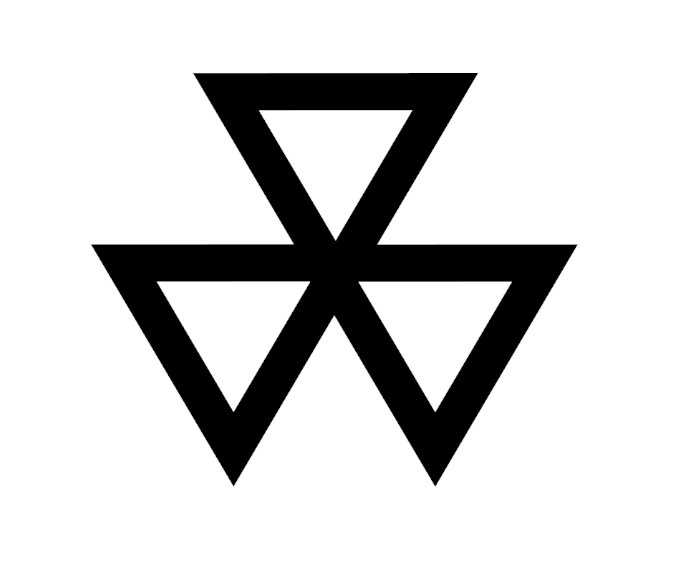Kill Process Using Fzf
I wrote a helper script to find processes and kill them using fzf. By default
it uses sigterm 15 to kill the process. If you want to change the sigterm code
for example, 9 you can just pass it as argument like so kp 9. To exit without
killing any process, press esc key.
Copy and paste this to a file and rename it as kp. After that, change the
file’s permission to executable chmod +x kp. Move the file to be in one of the
$PATH directory so that you can freely use command kp anywhere in your
system.
#!/bin/bash
# default to sigterm -15
SIGCODE=-${1:-15}
pid=$(ps -ef \
| sed 1d \
| eval "fzf ${FZF_DEFAULT_OPTS} -m --header='[kill:process:$SIGCODE]'" \
| awk '{print $2}')
if [[ -n $pid ]]; then
echo $pid | xargs kill $SIGCODE
$0
fi