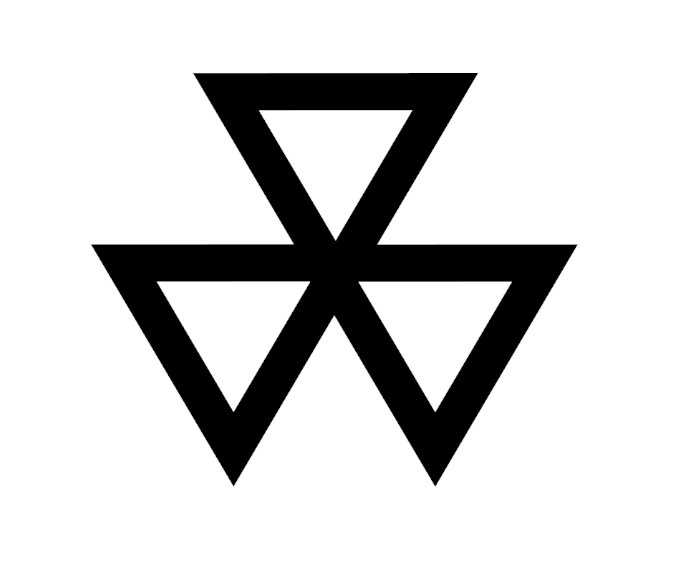Battery Low Warn Script
If you are using window manager for example i3 or xmonad. You might miss a feature from DE that you used before that is battery low warning. If you use pc, that’s fine but if you are a laptop user like me, this script may become handy.
Running $ upower -i /org/freedesktop/UPower/devices/battery_BAT1 will output
info about your laptop’s battery.
native-path: BAT1
vendor: Hewlett-Packard
model: PABAS0241231
serial: 41167
power supply: yes
updated: Tue 17 Aug 2021 09:24:13 PM (41 seconds ago)
has history: yes
has statistics: yes
battery
present: yes
rechargeable: yes
state: fully-charged
warning-level: none
energy: 20.1779 Wh
energy-empty: 0 Wh
energy-full: 20.4435 Wh
energy-full-design: 41.7533 Wh
energy-rate: 0.0781538 W
voltage: 12.724 V
percentage: 100%
capacity: 45.9198%
technology: lithium-ion
icon-name: 'battery-full-charged-symbolic'
You can find out the battery percentage under battery > percentage. Using
this info, we can capture the battery level of our laptop by using
awk. The output of the info can be piped
into
awk '/percentage/ {gsub(/%/, ""); print $2}'.
Running the following command
$ upower -i /org/freedesktop/UPower/devices/battery_BAT1 | awk '/percentage/ {gsub(/%/, ""); print $2}'
Will output 100 showing my laptop battery percentage. Now we have to make a
script to run every 30 seconds to check if battery has reached low percentage
i.e. 20%.
The following script will simply do that but it raises a problem that it will continuously warn the user battery low every 30 seconds.
#!/usr/bin/env bash
BATT_THRESHOLD=20 # change here
while :;do
BAT_PERCENTAGE=$(upower -i /org/freedesktop/UPower/devices/battery_BAT1 \
| awk '/percentage/ {gsub(/%/, ""); print $2}')
if [[ $BAT_PERCENTAGE -le $BATT_THRESHOLD ]]; then
notify-send -u "critical" "Battery Low Warning"
fi
sleep 30
done
To prevent that from happening, we can set a variable to true if the user has
been warned about battery low and set it back to false when the battery has
been charged up and surpasses the battery low threshold (20%).
Bash technically has no boolean data type
so we set it as string named ‘true’ and ‘false’.
The final script will look like this:
#!/usr/bin/env bash
HASBEENWARNED=false
BATT_THRESHOLD=20 # change here
while :;do
BAT_PERCENTAGE=$(upower -i /org/freedesktop/UPower/devices/battery_BAT1 \
| awk '/percentage/ {gsub(/%/, ""); print $2}')
if [[ $BAT_PERCENTAGE -le $BATT_THRESHOLD ]] && [[ $HASBEENWARNED = false ]]; then
notify-send -u "critical" "Battery Low Warning"
HASBEENWARNED=true
elif [[ $BAT_PERCENTAGE -gt $BAT_PERCENTAGE ]] && [[ $HASBEENWARNED = true ]]; then
HASBEENWARNED=false
fi
sleep 30
done
Hopefully this will fix the missing feature from WM world :)